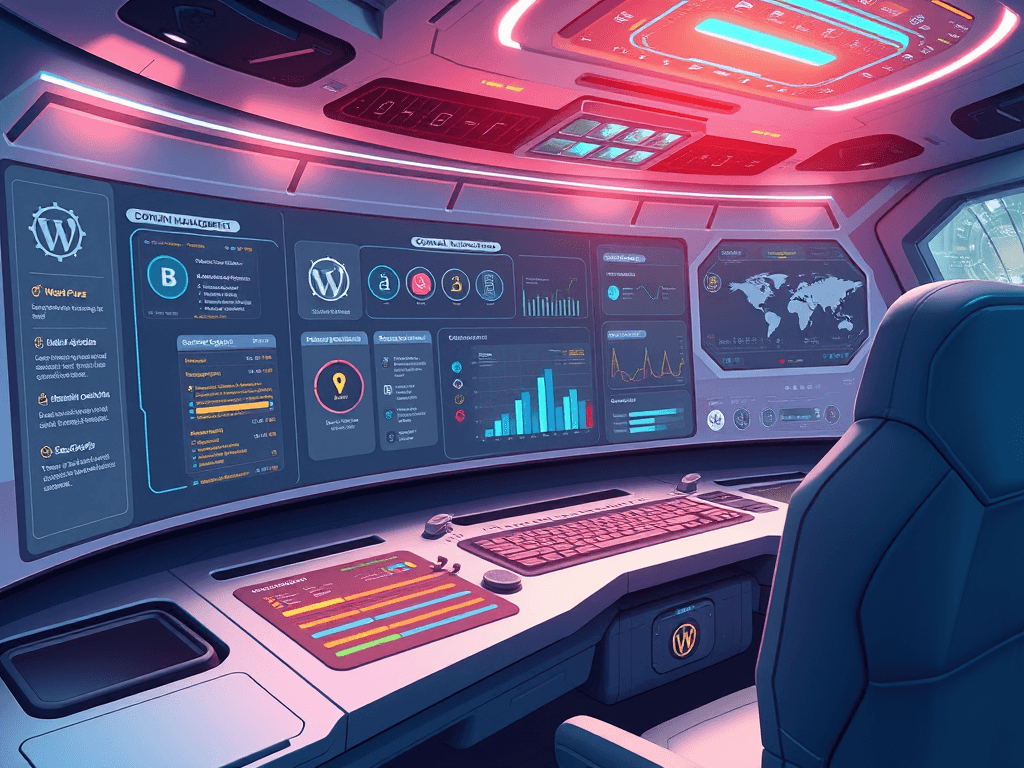Thankfully, control panels like Plesk exist to simplify the journey. Think of Plesk as the cockpit, giving you easy access to all the essential controls you need to keep your website running smoothly.
Whether you’re a seasoned developer or a newbie just starting out, Plesk offers a user-friendly interface that streamlines many common web hosting tasks. No more wrestling with command lines (unless you want to!).
What can Plesk do for you? Plesk offers a wide range of features, making it a versatile tool for managing your web presence. Here are just a few highlights:
* Domain Management: Easily add, manage, and configure your domains and subdomains. Setting up email accounts and DNS records becomes a breeze.
* Website Management: Install and manage applications like WordPress, Joomla, and Drupal with just a few clicks. Plesk also provides tools for managing files, databases, and backups.
* Email Management: Create and manage email accounts, set up forwarders, and configure spam filters.
* Security: Plesk integrates with security tools to help protect your website from malware and other threats. SSL certificate management is also simplified.
* Server Management (for VPS/Dedicated Servers): If you’re managing your own server, Plesk provides tools for monitoring server resources, configuring services, and managing users. Why Choose Plesk?
* Intuitive Interface: Plesk’s graphical interface is designed to be user-friendly, even for those with limited technical experience.
* Feature-Rich: From website creation to server management, Plesk offers a comprehensive suite of tools.
* Extensible: Plesk supports extensions, allowing you to add even more functionality to your control panel.
* Cross-Platform Compatibility: Plesk is compatible with both Linux and Windows servers. Is Plesk Right for You? If you’re looking for a user-friendly and powerful control panel to manage your website and hosting environment, Plesk is definitely worth considering. It simplifies complex tasks and empowers you to take control of your online presence.
Getting Started: Many web hosting providers offer Plesk as a control panel option. Check with your current provider or explore different hosting options if you’re looking to switch. There are also plenty of online resources and tutorials available to help you learn more about Plesk and its features.
So, ditch the command line chaos and embrace the organized control of Plesk. Your website (and your sanity) will thank you for it!